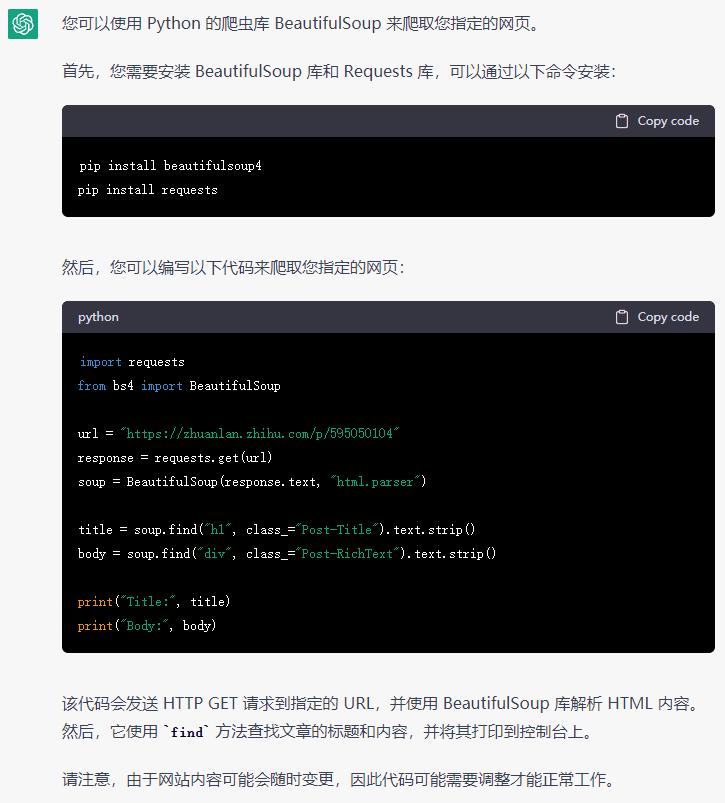ChatGPT 的最佳 Python 用例
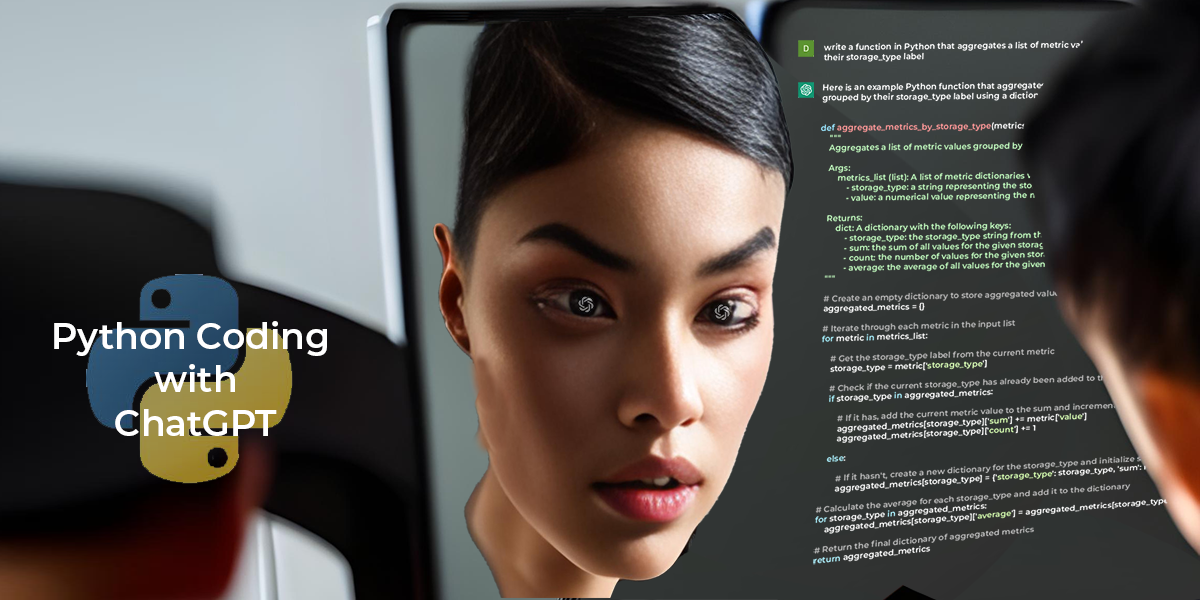
- 回答各种一般性问题
- 针对各种问题提出解决方案
- 就各种学科进行广泛的对话
- 能够生成正确的代码
- 能够生成有效的代码(即清晰、简洁的代码而不是意大利面条式代码)
- 能够创建可维护的代码(即需要维护的人可以理解的代码)
- 能够生成没有漏洞/安全问题的代码。
我得到的答案简单明了:
def trim_char(string, char): """ 这个函数接受一个字符串和一个字符,并从字符串的开头和结尾删除该字符的所有实例。 """ return string.strip(char)
- 它还给了我一个例子:
import trim_char my_string = "###Hello World###" char_to_trim = "#" trimmed_string = trim_char(my_string, char_to_trim) print(trimmed_string)
答案是:
from PIL import Image, ImageDraw
def generate_yin_yang_image():
# 创建一个白色背景的新图像
image = Image.new("RGB", (800, 600), "white")
draw = ImageDraw.Draw(image)
# 画出黑色的半圆
draw.pieslice((0, 0, 800, 600), 0, 180, fill="black")
# 画出白色的半圆
draw.pieslice((0, 0, 800, 600), 180, 360, fill="white")
# 画黑色和白色的圆圈
draw.ellipse((200, 200, 600, 600), fill="white", outline="black")
draw.ellipse((200, 0, 600, 400), fill="black", outline="black")
# 保存并显示图像
image.save("yin-yang.png")
image.show()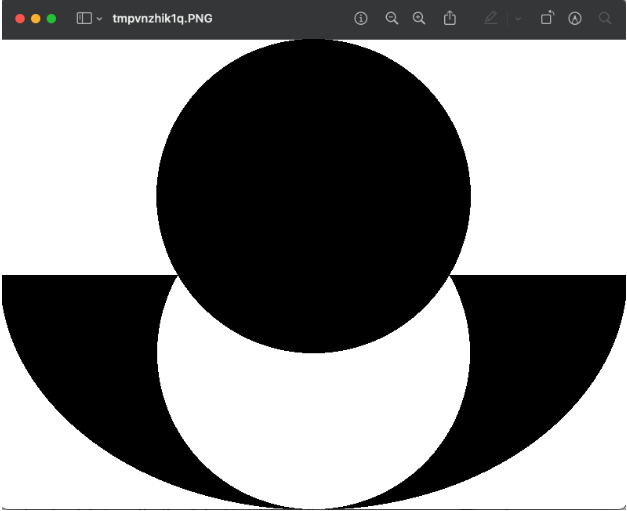
from graphene import ObjectType, String, Schema
class Query(ObjectType):
hello = String(name=String(default_value="world"))
def resolve_hello(self, info, name):
return f"Hello {name}!"
schema = Schema(query=Query)
# 获取'hello'字段的解析器路径
field_name = 'hello'
field = schema.get_query_type().fields[field_name]
resolver_path = field.resolver_info.path
print(f"The resolver path for '{field_name}' is: {resolver_path}")不幸的是,运行此代码不起作用:Traceback (most recent call last): File "/Users/theo.despoudis/Workspace/wpe-merge/sink/tempCodeRunnerFile.python", line 1, in <module> field_name NameError: name 'field_name' is not definedGPT 库的实现有两个错误:
- 1. The “Schema” is not the actual GraphQL schema that we want to find the query resolver. We should be using the “graphql_schema” field that contains the schema.
- 2. There is no “get_query_type” method.
实际的代码应该是:
def get_resolver_field(schema, name): return schema.graphql_schema.query_type.fields[name]
metrics = [
{
created_at: '2023-3-3T00:00:00.000Z',
value: 10000000000,
labels: {
environment: 'production',
storage_type: 'files',
},
},
{
created_at: '2023-3-4T00:00:00.000Z',
value: 50000000000,
labels: {
environment: 'development',
storage_type: 'database',
},
},
{
created_at: '2023-3-4T00:00:00.000Z',
value: 10000000000,
labels: {
environment: 'staging',
storage_type: 'database',
},
}
]- created_at :创建指标的日期。
- value :指标的值。这表示大小(以字节为单位)。
- labels :包含指标元数据的对象。它具有以下属性:
- environment:指标存在的环境。它可以具有三个可能值之一:生产、登台或开发。
- storage_type :此指标值表示的存储类型。它可以具有两个可能值之一:数据库或文件。
该函数应将此对象列表转换为另一个对象,该对象聚合每个“ storage_type”的总数,格式如下:
[
{
environmentTotal: {
development: 50000000000,
production: 0,
staging: 10000000000,
},
storage_type: 'database',
total: 60000000000,
},
{
environmentTotal: {
development: 0,
production: 10000000000,
staging: 0,
},
storage_type: 'files',
total: 10000000000,
}
]- storage_type :该聚合值表示的存储类型。
- total:每个环境的值的总和。
- environmentTotal :包含每种环境类型的聚合总计的对象。它有以下子字段:
- development :特定“ storage_type ”的开发环境的总指标值。
- Production :该特定“ storage_type ”的生产环境的总指标值。
- staging :特定“ storage_type ”的暂存环境的总指标值。
下面是一个 Python 函数,它按storage_type标签聚合指标列表:
from collections import defaultdict
def aggregate_metrics_by_storage_type(metrics):
# 初始化字典以存储聚合值
storage_type_totals = defaultdict(int)
environment_totals = defaultdict(lambda: defaultdict(int))
# Iterate through each metric
for metric in metrics:
# 遍历每个指标
storage_type = metric["labels"]["storage_type"]
value = metric["value"]
# 增加存储类型和环境的总数
storage_type_totals[storage_type] += value
environment_totals[storage_type][metric["labels"].get("environment", "unknown")] += value
# 将聚合值转换为所需的格式
results = []
for storage_type, total in storage_type_totals.items():
environment_total = dict(environment_totals[storage_type])
results.append({
"storage_type": storage_type,
"total": total,
"environmentTotal": environment_total
})
return results
results = aggregate_metrics_by_storage_type(metrics)
print(results)[{'storage_type': 'files', 'total': 10000000000, 'environmentTotal': {'production': 10000000000}}, {'storage_type': 'database', 'total': 60000000000, 'environmentTotal': {'development': 50000000000, 'staging': 10000000000}}]- 不太可能感到困惑;更有可能提供更好的代码。
- 具有更大的缓冲区,使您能够在缓冲区溢出并失去上下文、
- 迫使您再次粘贴代码之前与其交互地讨论更大的程序更长时间。
- 响应时间更快。