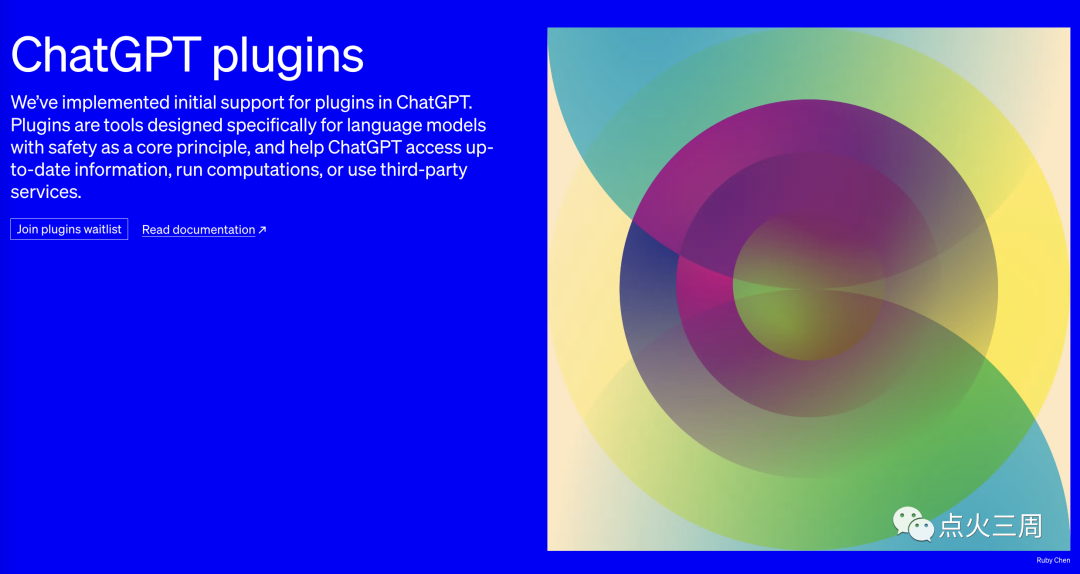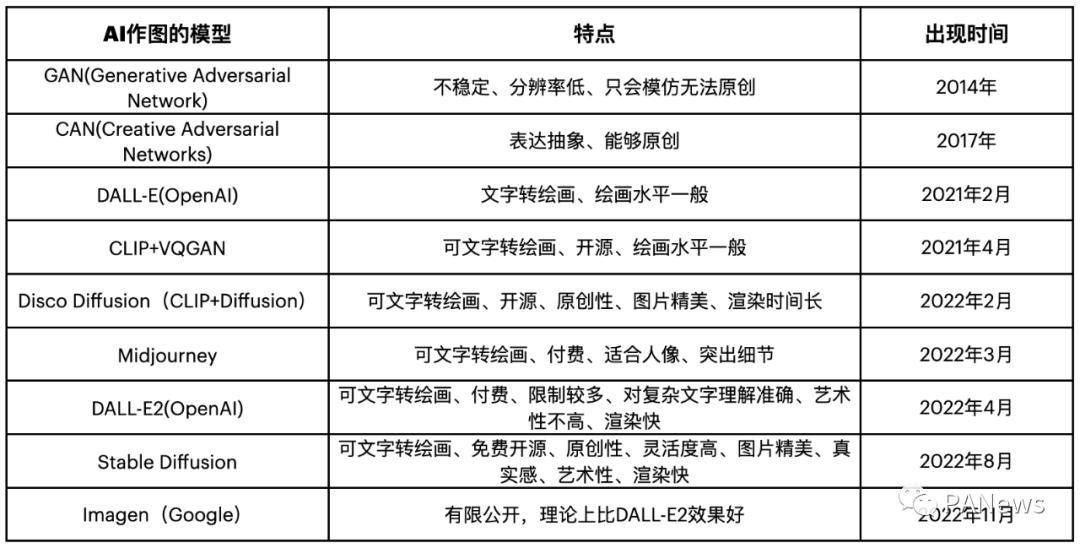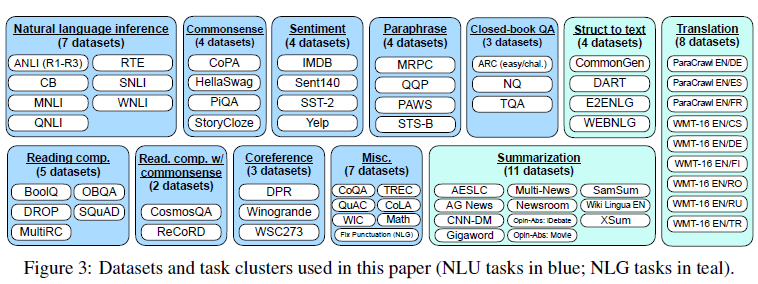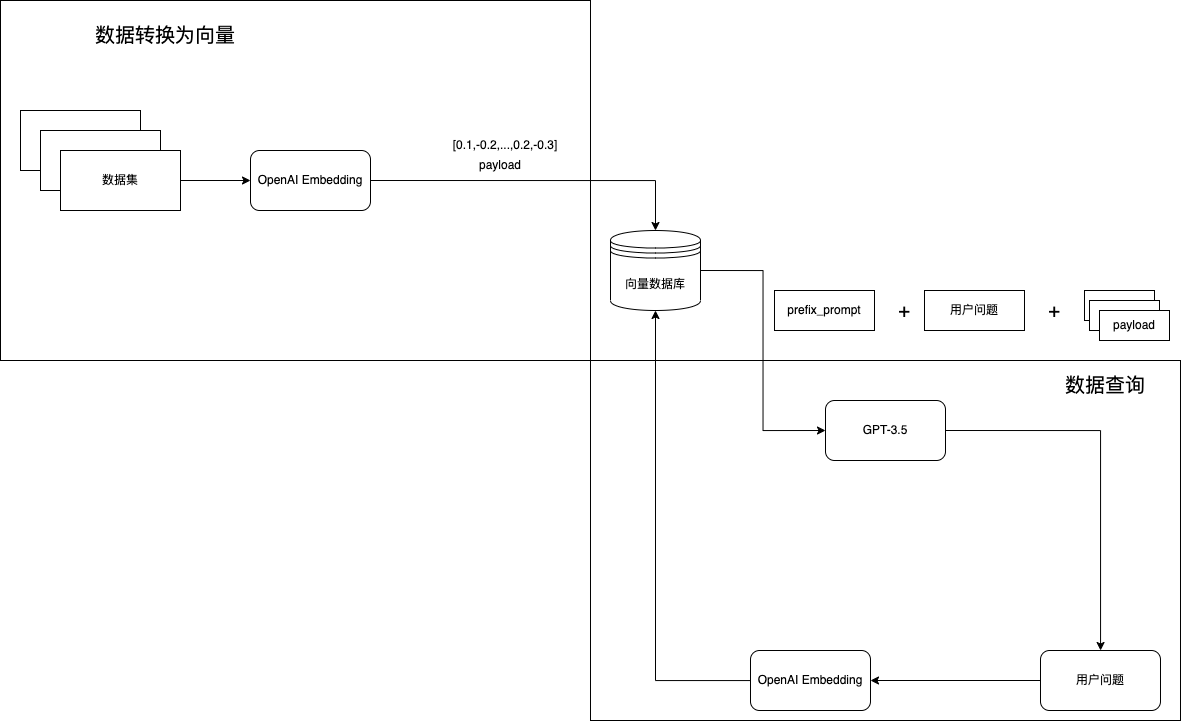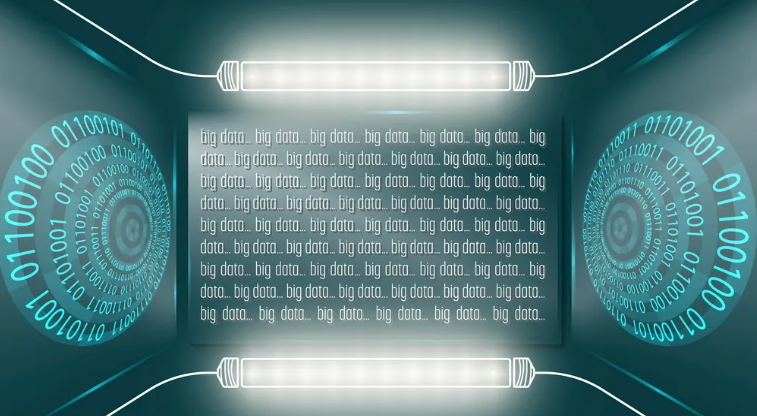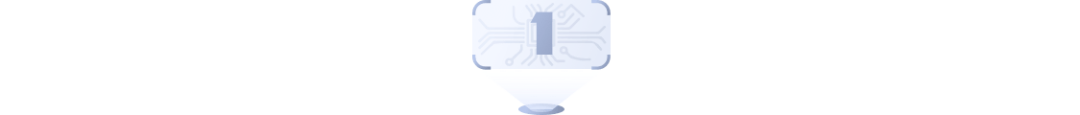如何连接到ChatGPT API
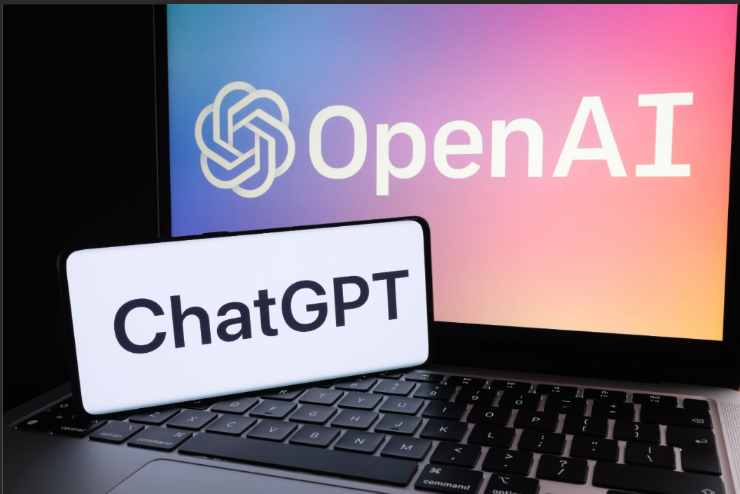
由于其独特、几乎准确且类似人类的响应,聊天 GPT 如今在互联网上引起了太多讨论。本文讨论如何通过Python代码连接Chat GPT API。
第 1 步:获取 OpenAI API 的 API 密钥
要获取 OpenAI API 的 API 密钥,您需要在 OpenAI 网站上注册 OpenAI 帐户。拥有帐户后,您可以按照以下步骤创建 API 密钥:
在OpenAI 网站上登录您的 OpenAI 帐户。
单击页面右上角的“查看 API 密钥”按钮。
单击“创建 API 密钥”按钮生成新的 API 密钥。
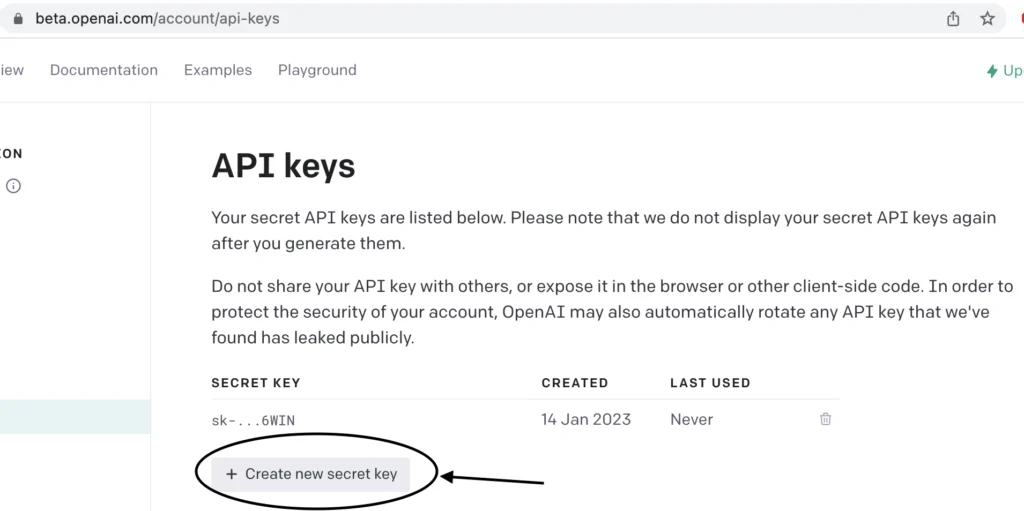
生成 API 密钥后,您可以复制它并在代码中使用它来通过 OpenAI API 进行身份验证。
第2步:下载OpenAi库
要通过 Python 中的 OpenAI API 连接到 GPT-3,您需要通过运行以下命令来安装 openai 库:
pip install --upgrade openai
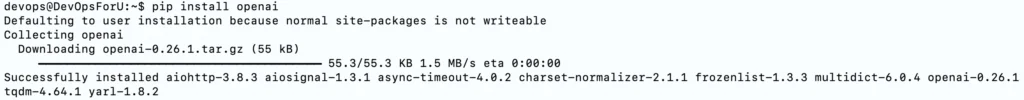
步骤 3:创建 Python 代码以连接 Chat GPT
您可以使用开放的 AI 库连接到 Chat GPT 并生成文本。以下是如何使用开放 AI 库通过 GPT-3 生成文本的示例:
import openai,os,sysopenai.api_key = os.environ['api_key']messages = [
{"role": "system", "content": "You are a helpful assistant."},]while True:
message = input("You: ")
if message:
messages.append(
{"role": "user", "content": message},
)
chat_completion = openai.ChatCompletion.create(
model="gpt-3.5-turbo",
messages=messages
)
answer = chat_completion.choices[0].message.content
print(f"ChatGPT: {answer}")
messages.append({"role": "assistant", "content": answer})第4步:通过代码与聊天GPT交互
导出 OpenAI API 密钥
export api_key=xxxxxxxxxxx
访问聊天 GPT API
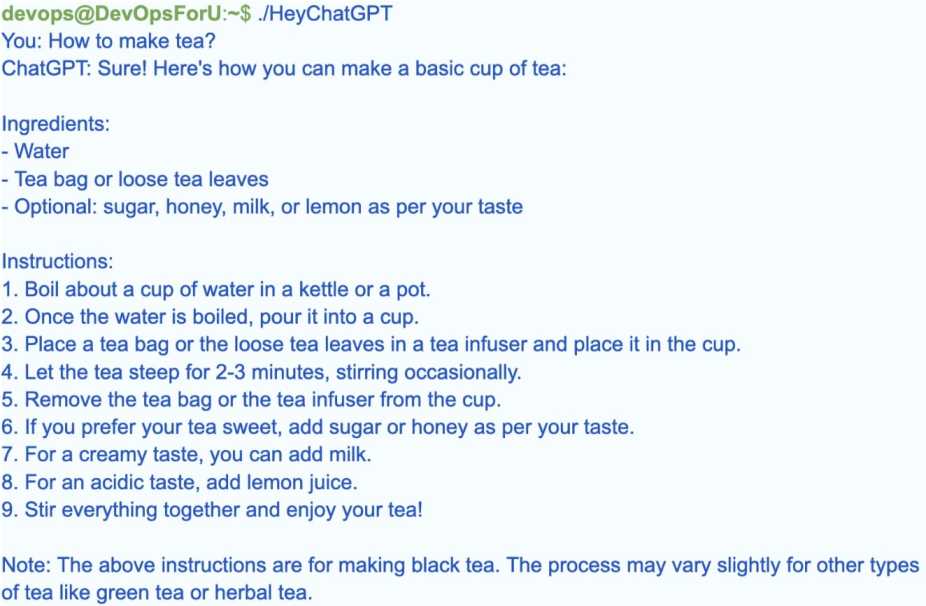
注意:本文使用新的 ChatGPT API 引擎。我们可以从“ OpenAI ChatGPT API 等待列表”页面请求 Chat GPT API 。
使用 PHP 代码连接到 ChatGPT API
要连接到 ChatGPT 的 OpenAI API,需要拥有 API 密钥并向 API 端点发送 POST 请求。可以使用 PHP 中的curl 库来实现这一点。以下是如何使用 PHP 连接到 ChatGPT API 的示例:
安装php-curl库
composer require ext-curl
PHP代码:
将以下 PHP 脚本中的 API_KEY 变量替换为您的实际 OpenAI API 密钥:
<?php
// Replace this with your actual API key
$API_KEY = 'your_api_key_here';
$url = 'https://api.openai.com/v1/engines/gpt-3.5-turbo/completions';
$headers = [
'Content-Type: application/json',
'Authorization: Bearer ' . $API_KEY,
];
// Replace this prompt with your question
$question = 'What is the capital city of France?';
$data = [
'prompt' => $question,
'max_tokens' => 50,
'n' => 1,
'stop' => ['\n'],
];
$ch = curl_init();
curl_setopt($ch, CURLOPT_URL, $url);
curl_setopt($ch, CURLOPT_RETURNTRANSFER, 1);
curl_setopt($ch, CURLOPT_POST, 1);
curl_setopt($ch, CURLOPT_POSTFIELDS, json_encode($data));
curl_setopt($ch, CURLOPT_HTTPHEADER, $headers);
$response = curl_exec($ch);
if (curl_errno($ch)) {
echo 'Error:' . curl_error($ch);
} else {
$decoded_response = json_decode($response, true);
if (isset($decoded_response['choices'])) {
$answer = $decoded_response['choices'][0]['text'];
echo 'Answer: ' . $answer;
} else {
echo "An error occurred while processing the API response.\n";
echo "Response: " . $response . "\n";
}
}
curl_close($ch);
?>将 $question 变量替换为您的问题,代码将将该问题发送到 GPT-3.5-turbo API。响应将由 Chat GPT API 进行解码并打印答案。
闪电发卡ChatGPT产品推荐:
ChatGPT独享账号:https://www.chatgptzh.com/post/86.html
ChatGPT Plus共享账号:https://www.chatgptzh.com/post/319.html
ChatGPT Plus独享账号(购买充值代充订阅):https://www.chatgptzh.com/post/306.html
ChatGPT APIKey购买充值(直连+转发):https://www.chatgptzh.com/post/305.html
ChatGPT Plus国内镜像逆向版:https://www.chatgptzh.com/post/312.html
ChatGPT国内版(AIChat):https://www.chatgptzh.com/post/318.html