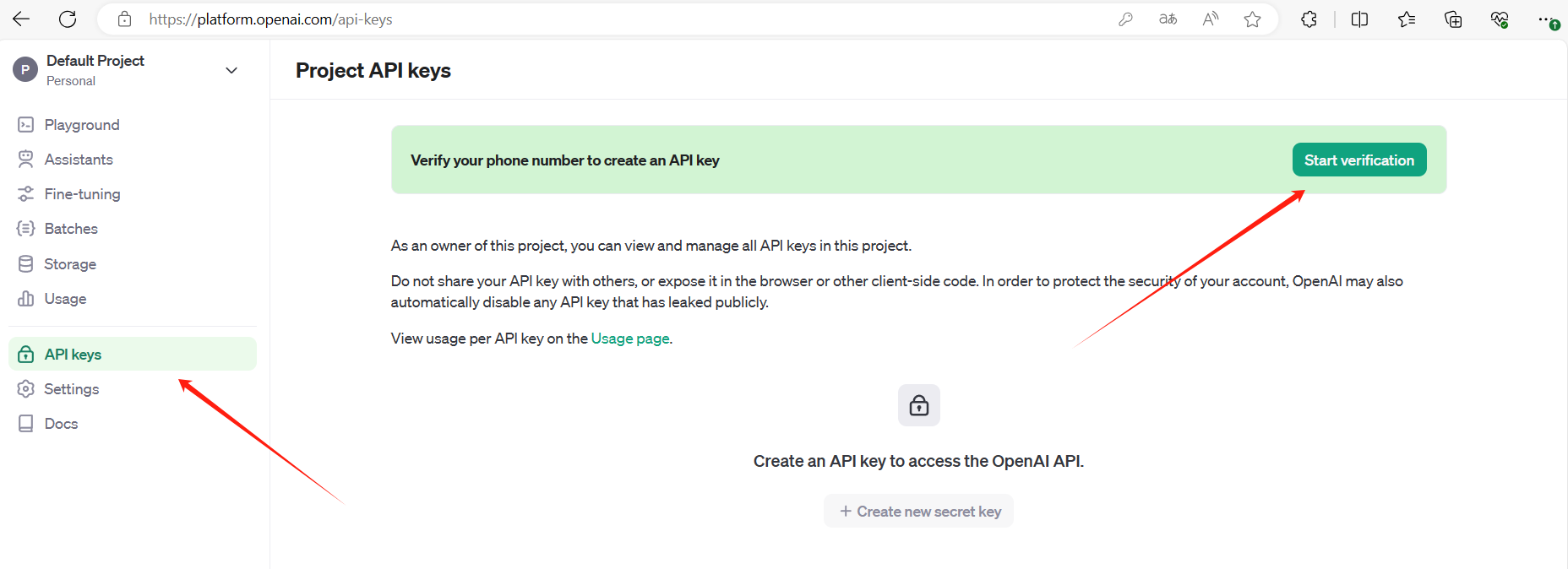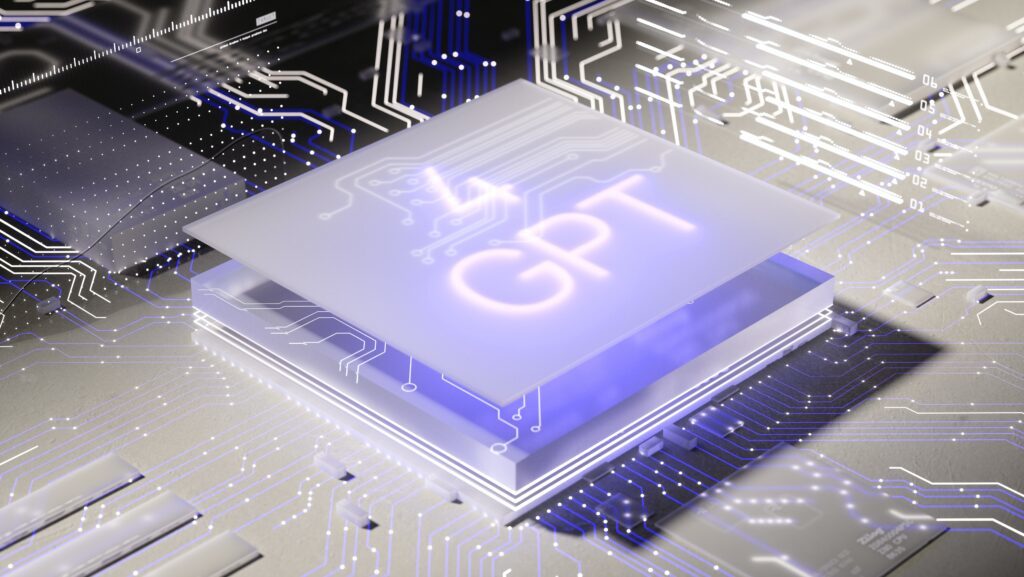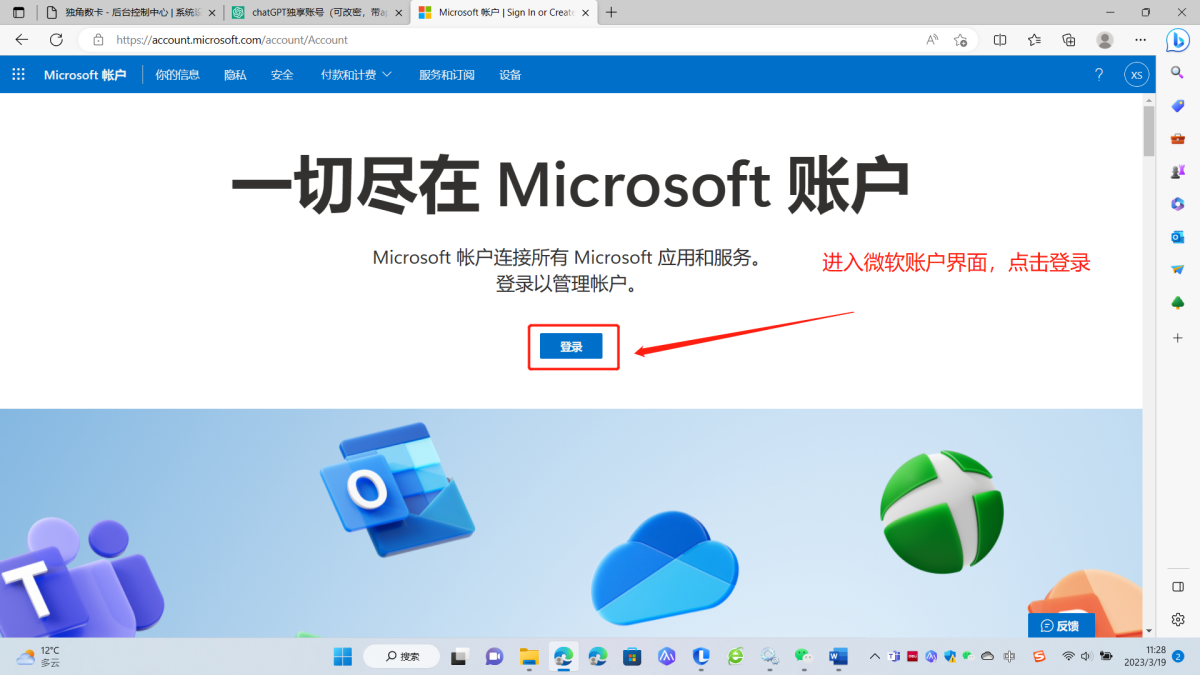查询OpenAI账号APIKey可用余额、使用量和使用明细接口,用python实现
现在可以使用以下接口进行实现
Python
apikey = ""
subscription_url = "https://api.openai.com/v1/dashboard/billing/subscription"
headers = {
"Authorization": "Bearer " + apikey,
"Content-Type": "application/json"
}
subscription_response = requests.get(subscription_url, headers=headers)
if subscription_response.status_code == 200:
data = subscription_response.json()
total = data.get("hard_limit_usd")
else:
return subscription_response.text
# start_date设置为今天日期前99天
start_date = (datetime.datetime.now() - datetime.timedelta(days=99)).strftime("%Y-%m-%d")
# end_date设置为今天日期+1
end_date = (datetime.datetime.now() + datetime.timedelta(days=1)).strftime("%Y-%m-%d")
billing_url = f"https://api.openai.com/v1/dashboard/billing/usage?start_date={start_date}&end_date={end_date}"
billing_response = requests.get(billing_url, headers=headers)
if billing_response.status_code == 200:
data = billing_response.json()
total_usage = data.get("total_usage") / 100
daily_costs = data.get("daily_costs")
days = min(5, len(daily_costs))
recent = f"最近{days}天使用情况 \n"
for i in range(days):
cur = daily_costs[-i-1]
date = datetime.datetime.fromtimestamp(cur.get("timestamp")).strftime("%Y-%m-%d")
line_items = cur.get("line_items")
cost = 0
for item in line_items:
cost += item.get("cost")
recent += f"\t{date}\t{cost / 100} \n"
else:
return billing_response.text
return f"\n总额:\t{total:.4f} \n" \
f"已用:\t{total_usage:.4f} \n" \
f"剩余:\t{total-total_usage:.4f} \n" \
f"\n"+recent输出结果如下:
总额: 18.0000
已用: 0.4737
剩余: 17.5263
最近5天使用情况
2023-04-28 0.0
2023-04-27 0.0
2023-04-26 0.0
2023-04-25 0.0
2023-04-24 0.0
可访问 https://aichat.xingtupai.com 查看示例
余额查询方法可参考:https://www.chatgptzh.com/post/325.html