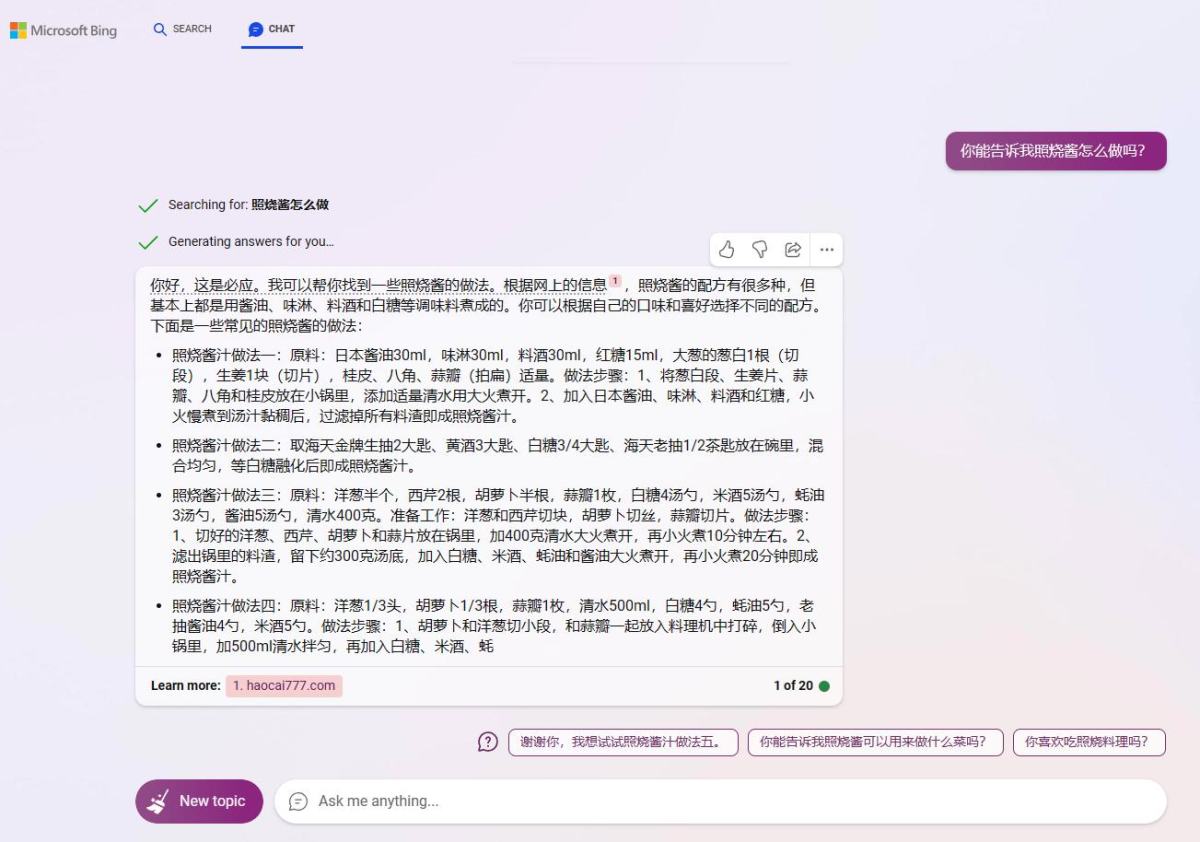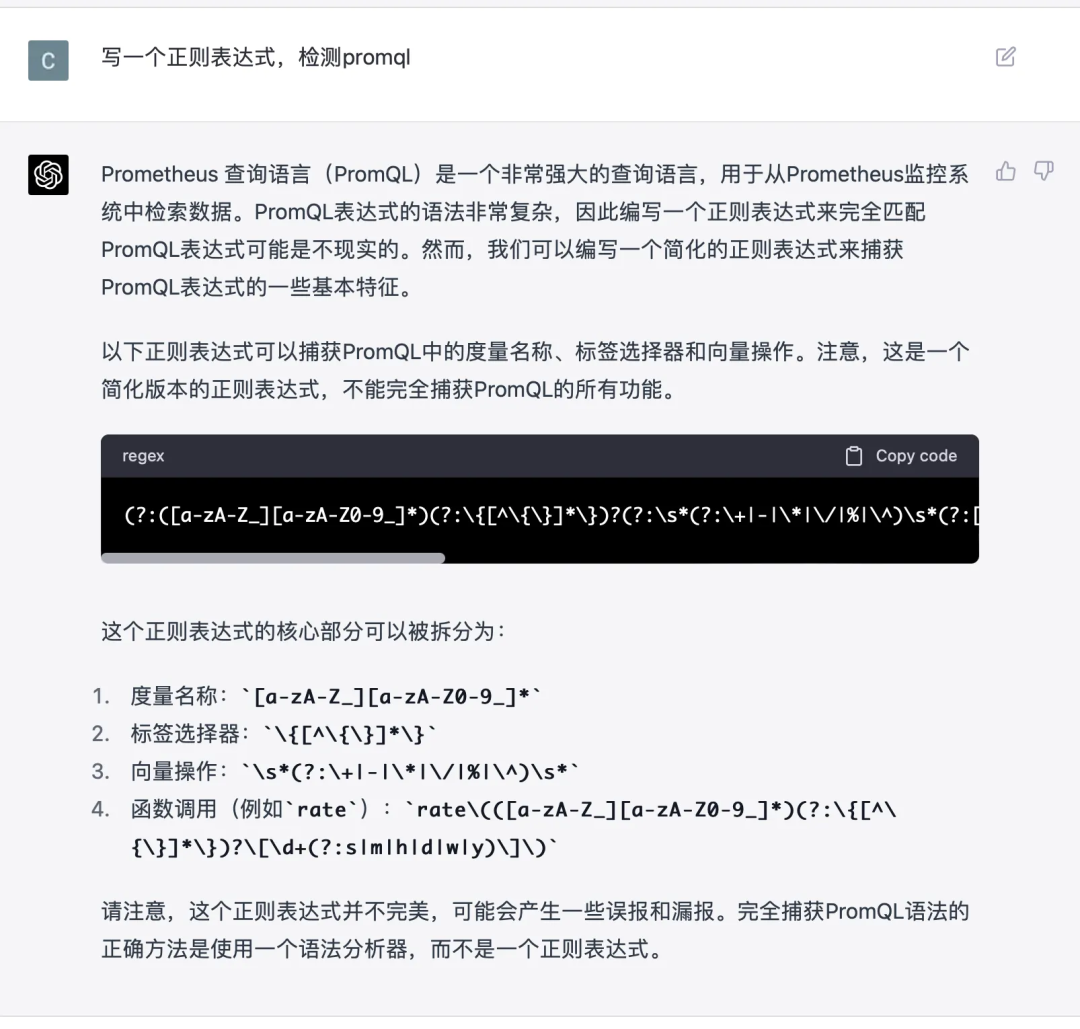NewBing(新必应)集成ChatGPT后真的很好用,使用教程来了
NewBing 已经集成了 ChatGPT,可以在搜索中跟他聊天,但是该功能对于大陆用户有一些限制,本文记录在大陆的使用方法。
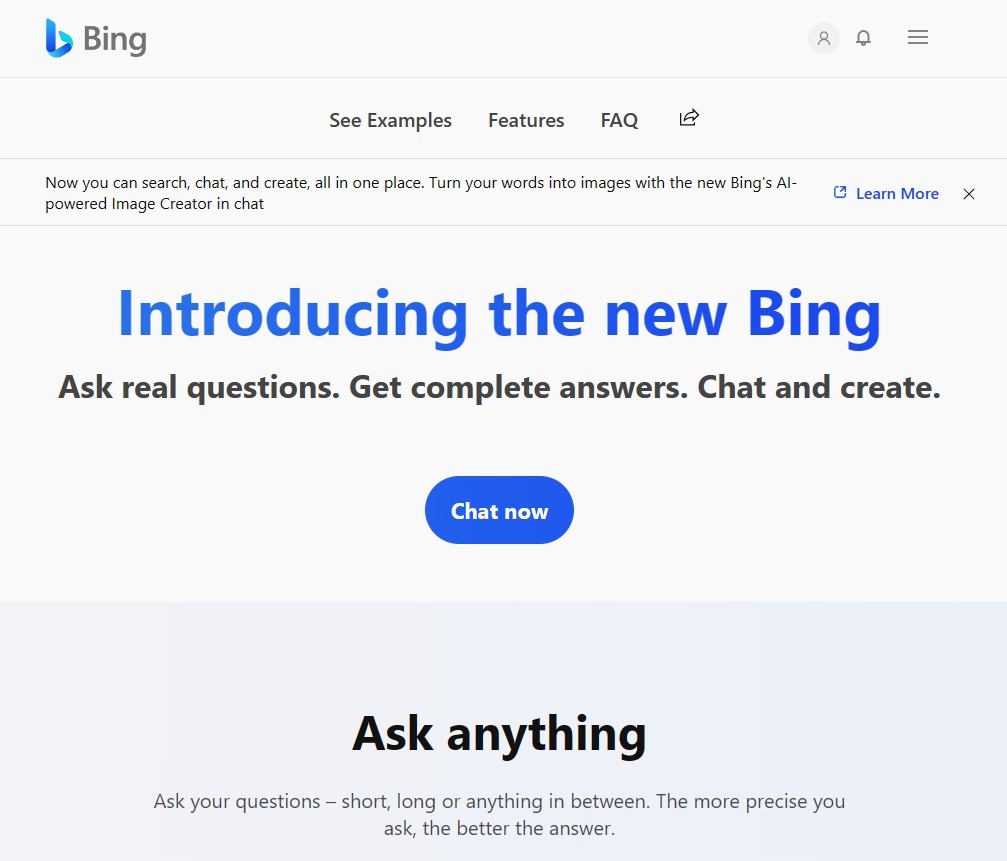
简介
Ask real questions. Get complete answers. Chat and create.
Ask your questions – short, long or anything in between. The more precise you ask, the better the answer.
使用思路
讲道理这种工具直接用就完了,但是我们因为一些原因在使用时受到了种种限制,有自己的有别人的,需要一些努力才能使用。
访问国外网站
安装、登录
Edge申请加入
Edge候补名单安装配置
modheader修改登录地址
使用流程
访问国外网站是前提
Edge
下载、安装 Edge 浏览器
下载对应自己操作系统的 Edge 安装包后直接安装就可以了
登录 Edge 浏览器,这里需要微软账号
候补名单
访问 newbing :https://www.bing.com/new
点击加入后补名单 按钮,等待申请通过

modheader
必要性
大陆的 IP 应该是处于被限制使用的范畴,如果不安装 modheader 插件会报错:
Sorry, looks like your network settings are preventing access to this feature
因此需要安装 ModHeader – Modify HTTP headers插件解决这个问题
安装
在 Edge 浏览器中访问 : Microsoft Edge Add-ons 扩展商店
在搜索框搜索 modheader
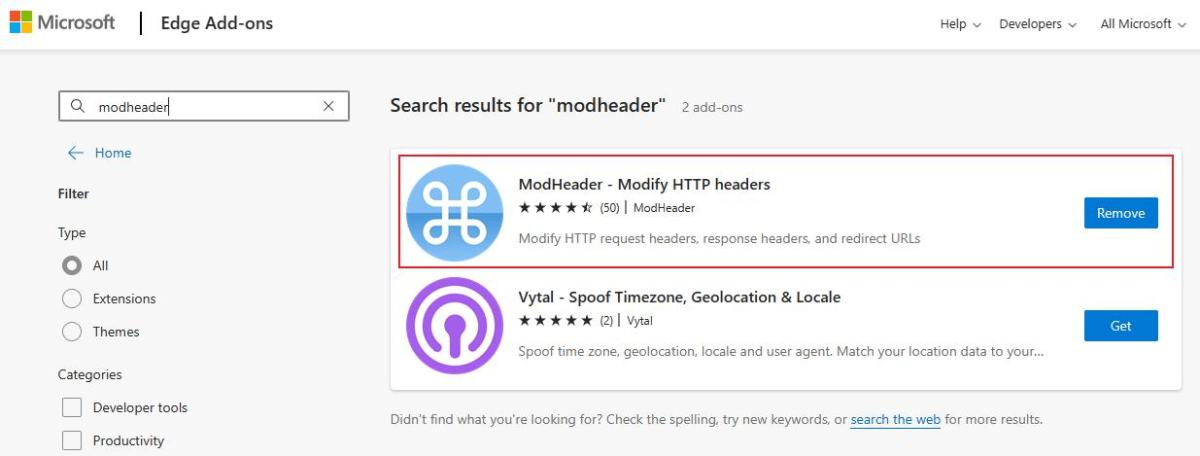
没有安装的话点击 Get
安装完成后插件会出现在浏览器右上角的扩展项中,打开 modheader
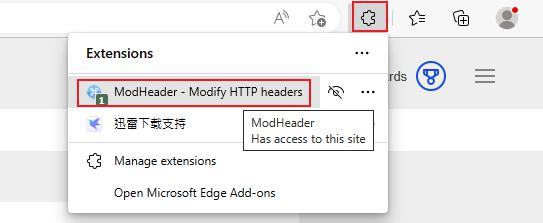
在 Profile1 中添加 X-forward-for 和 1.1.1.1 或 4.2.2.2 ,输入后点击任意空白处关闭该窗口。
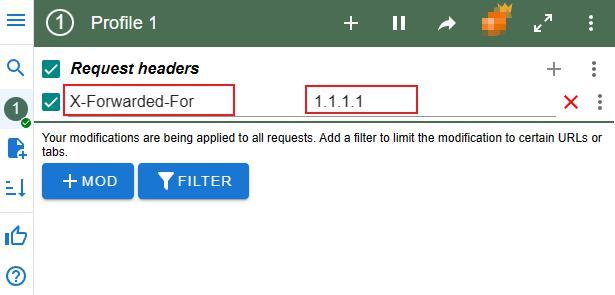
修改登录地址
如果此时访问 NewBing 还是无法访问 Chat ,就是人家对来自 China 的访问进行了屏蔽,需要修改成其他国家
进入 Bing 主页,进入配置 -> Settings -> Country,如果是 China 就需要修改
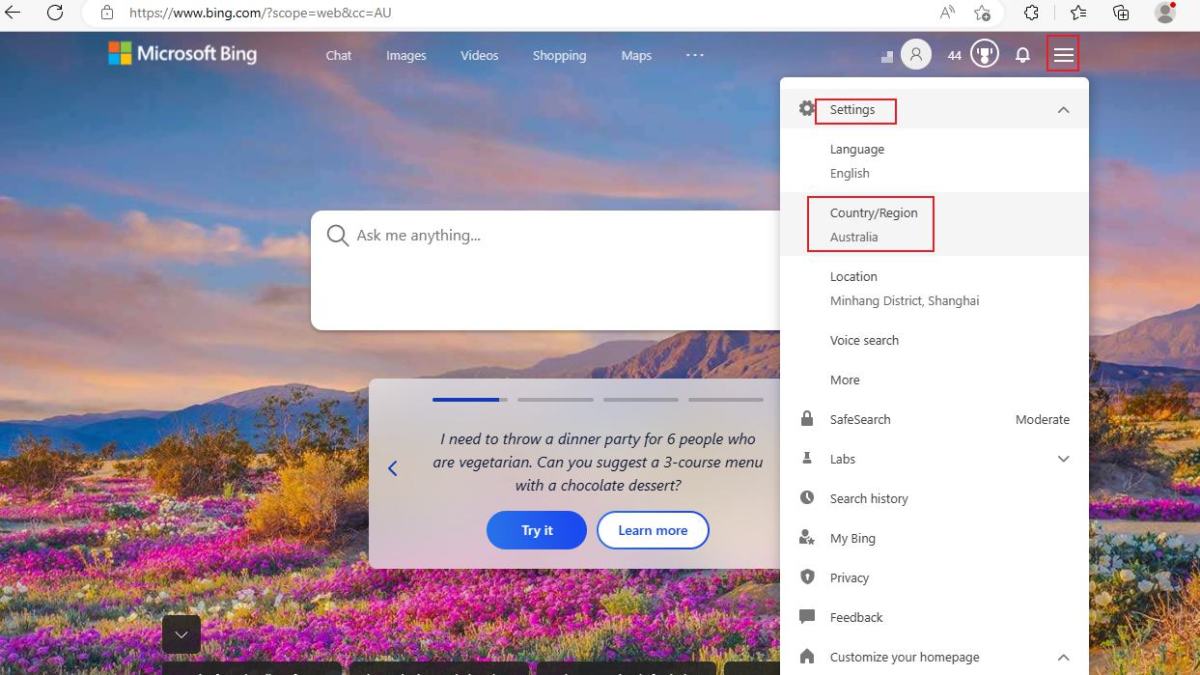
访问示例
上述配置成功后 Bing 主页会出现 Chat 按钮了
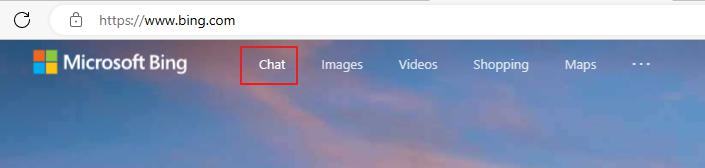
可以聊天了,虽然反应有点慢